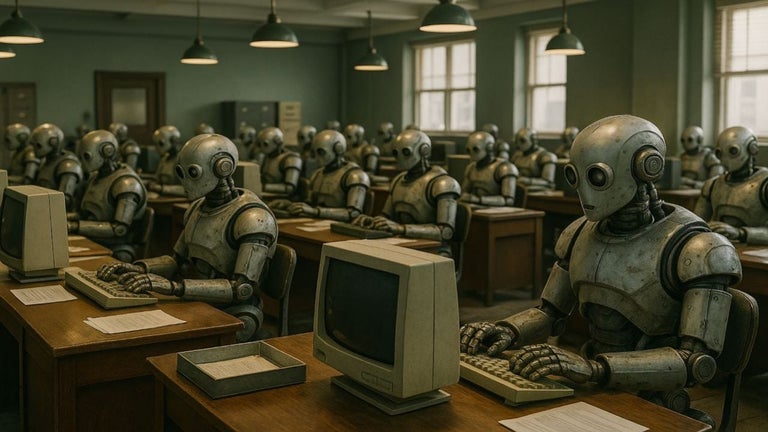CopyTabTitleUrl - Chrome Extension for Copying Title and URL
CopyTabTitleUrl is a free Chrome extension developed by toshi. It falls under the category of Browsers and is listed under the Add-ons & Tools subcategory. This extension allows users to easily copy the title and URL of a webpage to their clipboard.
With CopyTabTitleUrl, users have the option to customize the extension's settings to suit their preferences. They can choose from various actions to perform, including copying the title and URL, copying just the title or just the URL, and even copying the format in different styles such as Markdown or Hyperlink.
This extension offers flexibility in terms of the tabs on which users can perform actions. They can choose to perform actions on the current tab, multiple selected tabs, current window tabs, or even all tabs at once.
CopyTabTitleUrl provides multiple ways to trigger actions. Users can access the extension through the context menu, which appears when right-clicking on a webpage, or through the browser action, which can be accessed via the extension's icon in the browser toolbar. Additionally, users can set up keyboard shortcuts for quick and easy access to the extension's functionalities.
In addition to its core features, CopyTabTitleUrl also offers auxiliary functions such as URL decoding, punycode decoding, and copying in HTML format, giving users more options for handling and manipulating copied content.
For Firefox users, there is also a version of CopyTabTitleUrl available as an add-on on the Firefox Add-ons website.
Overall, CopyTabTitleUrl is a useful Chrome extension that simplifies the process of copying webpage titles and URLs, offering customization options, multiple tab and action choices, and additional auxiliary functions.